LMMS (Linux MultiMedia Studio - https://lmms.io/) is certainly one of the most underrated DAWs around although being very powerful. In this quick tip I’ll explain how to use Native Instruments Komplete Kontrol and Massive over VST-Plugin with LMMS. With VeStiGe (it’s the name of the LMMS Plugin supporting external VSTs) you can also use your favorite MIDI-Hardware controller to fine tune and record your sounds.
Step 1: Open LMMS
On the left side of the LMMS graphical user interface you will find the tab "Instrument Plugins" with a list of more or less interesting virtual instruments. At this point select “VeSTige”
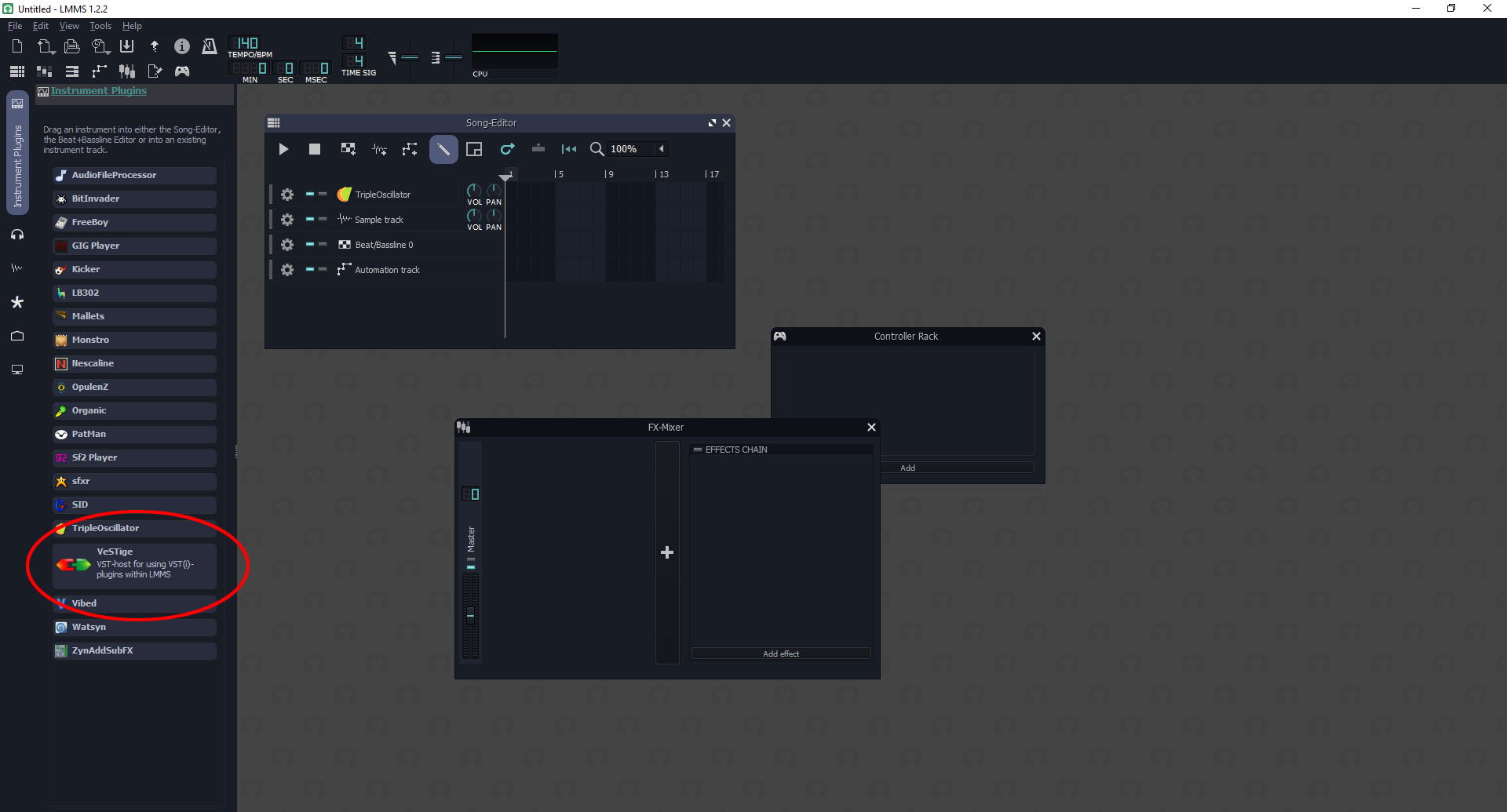
Step 2: Add VeSTige
Now drag'n'drop VeSTige into the Song-Editor
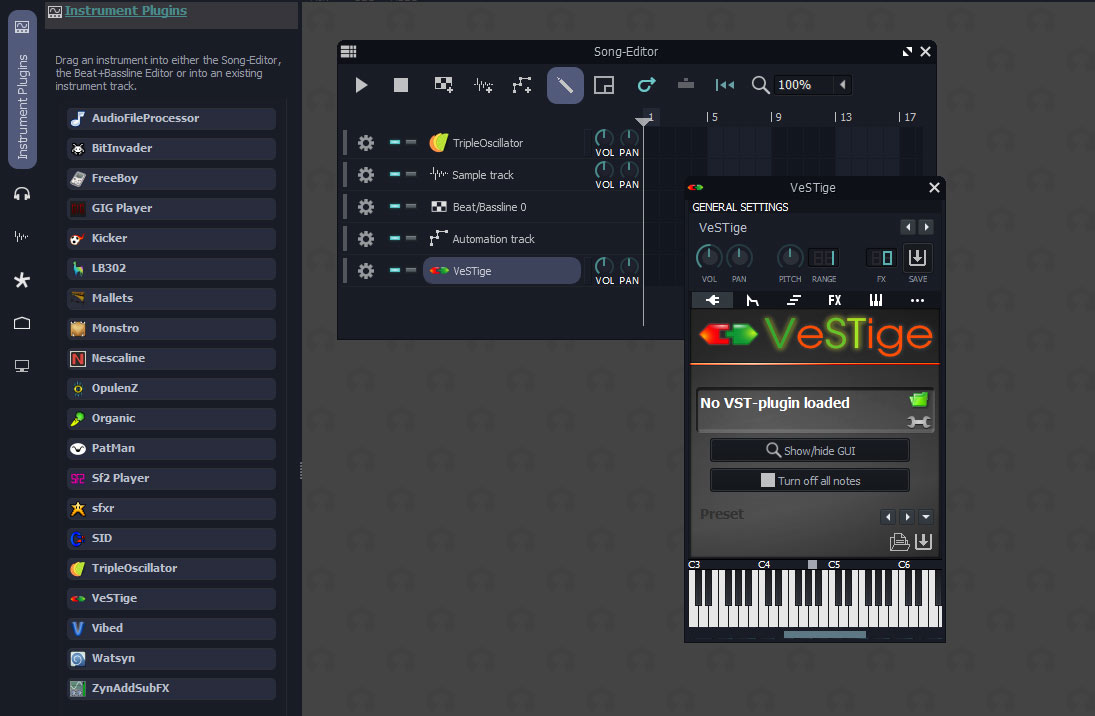
Depending on which Native Instruments Software you have installed, you can e.g. select Komplete Kontrol.dll or event Massive.dll by clicking on the green folder icon.
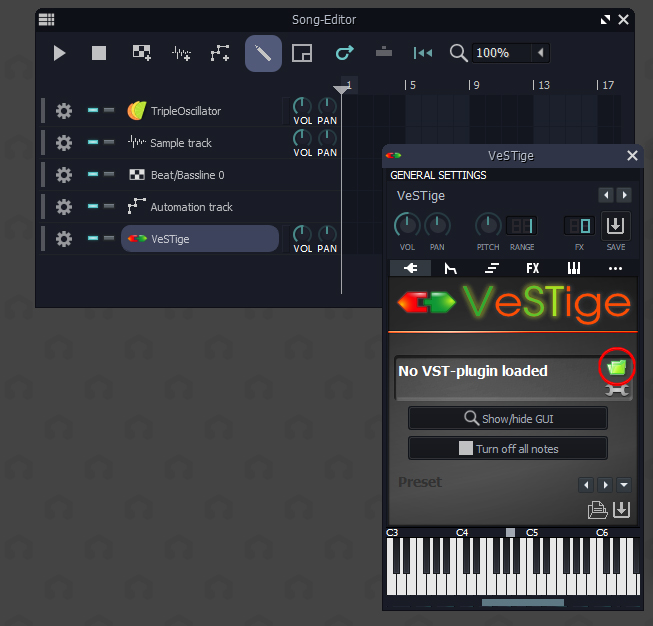
Step 3: Choose your Native Instruments VST / *.dll
By browsing to the appropriate path where you have all your NI VST stored you can select the corresponding dll.
In my case they are all stored under P:\Native Instruments\VSTPlugins 64 bit\.

Once selected the VST will be loaded (sometimes it takes a few seconds to init) and you can use your new track as a normal “Native Instrument” input, meaning you can choose which instrument from Komplete Kontrol you’d like to use and also change its parameters either via the Native Instrument graphical user interface or directly whithin LMMS.
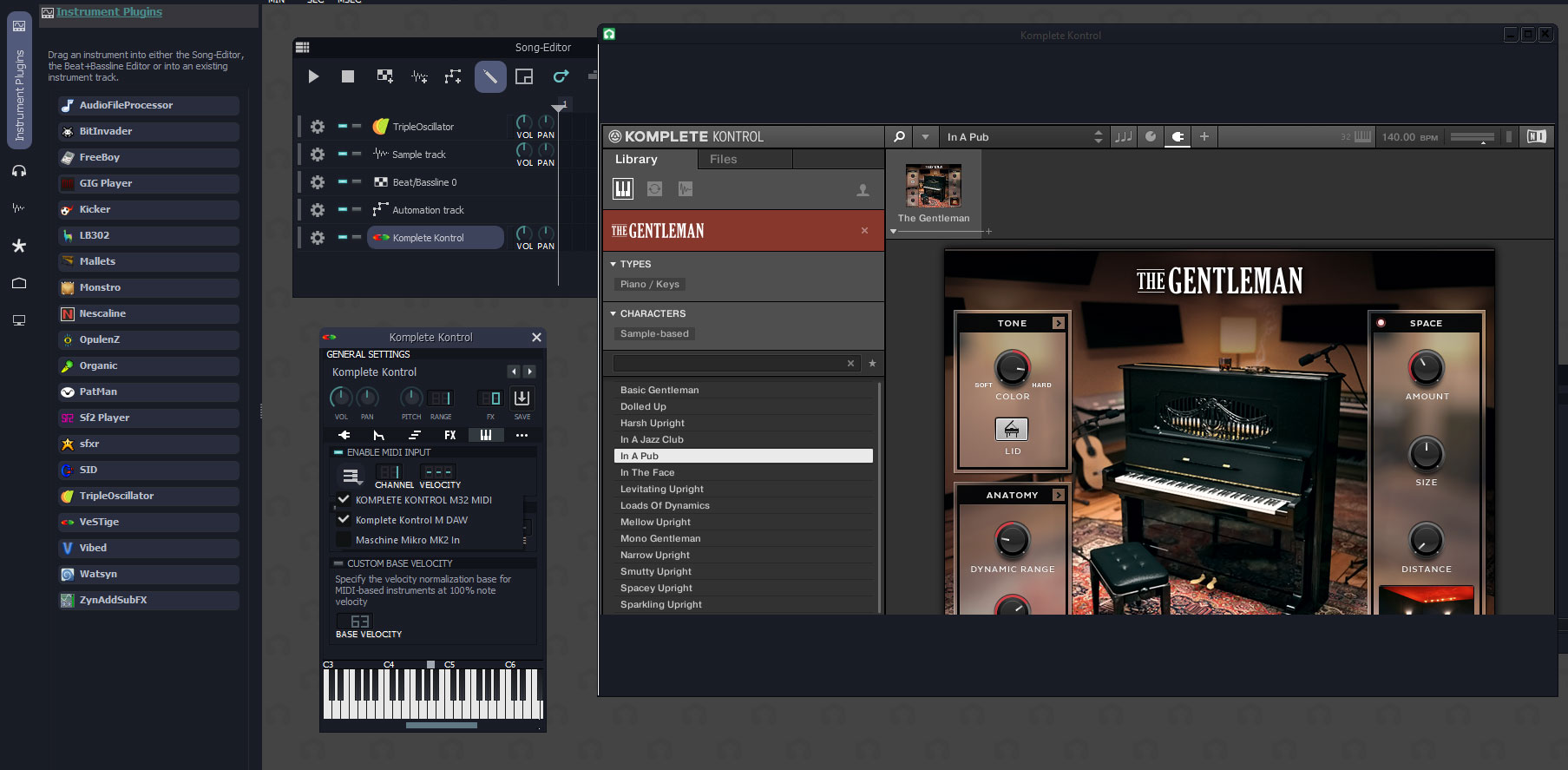

By the way: you can also globally define the VST path (if you are only working with Native Instruments) under the settings of LMMS called VST-Plugin directory.
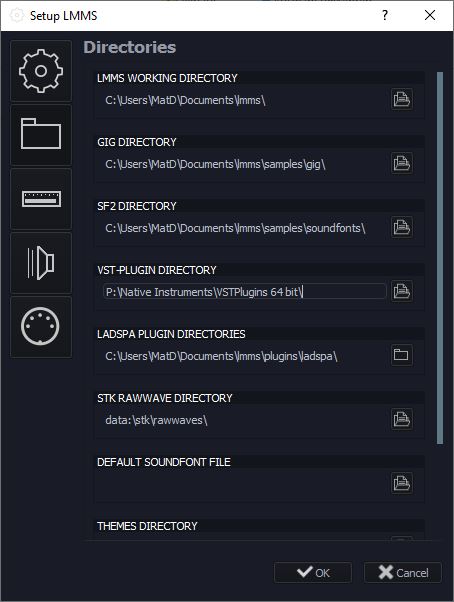
Step 4: Enjoy 🎶
At this point you can use all the NI sound generators, instruments and record your session. Of course by connecting your own MIDI-Controller you will be able to play and control all the parameters in real time.
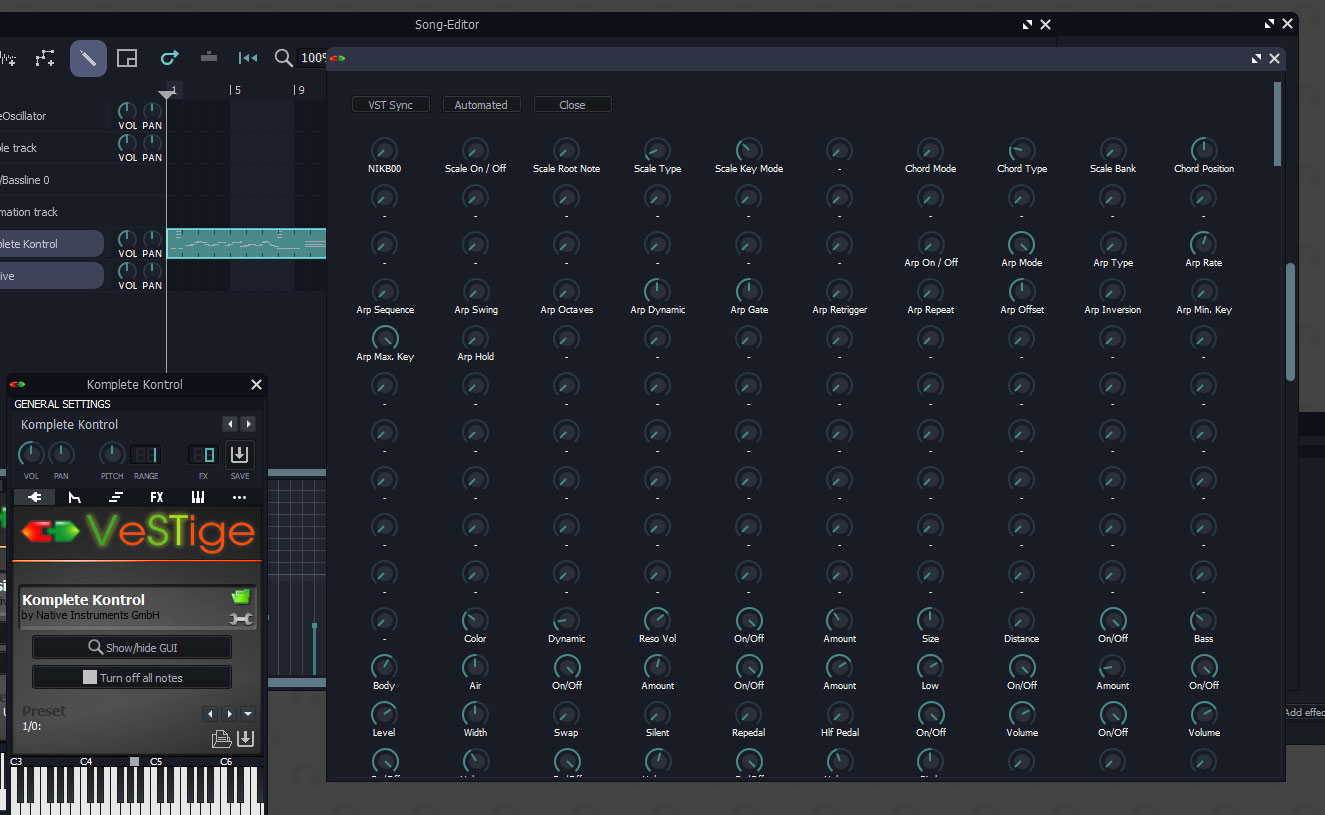
Final note 🤔
But why using LMMS with Native Instruments, when NI offers Maschine? Maschine is a good software for making beats, sequencing etc… but when you want to compose, let’s say more classical/instrumental stuff, I find the interactions/concept of tracks aka ideas a little bit awkward (especially when you know how Garage Band/Logic tracks and effects work). After a few hours you clearly see that Maschine was built for electronic music and it’s not a complete DAW, although some musicians are solely using Maschine for composing their tracks. The VST solution seems for me one of the simpliest way to enjoy both worlds, on the one side the nice NI instruments and on the other side a very easy to use (and free) DAW.